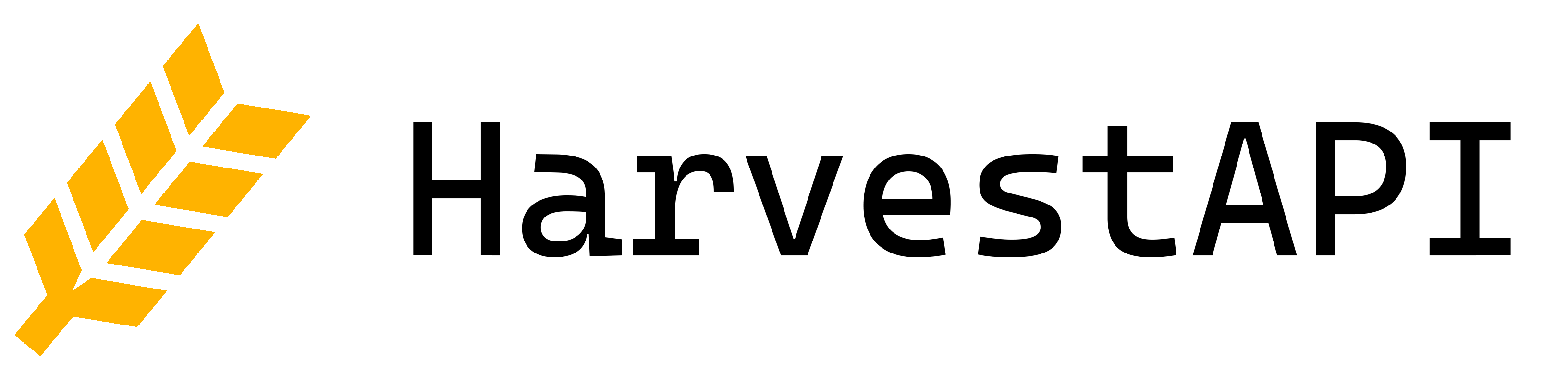Authentication
To authenticate your requests, include your API key in the request headers.-
Obtain Your API Key:
- Log in to your HarvestAPI account.
- Navigate to the API keys Dashboard.
- Create new API key.
-
Include API Key in Request Headers:
-
For each API request, include the following header:
-
For each API request, include the following header:
Try the API in the Playground
Having the API key you can start making requests and see results right away from the API playground.Making API Requests
All API requests are made to the following base URL:https://api.harvest-api.com
For example, company search by keyword