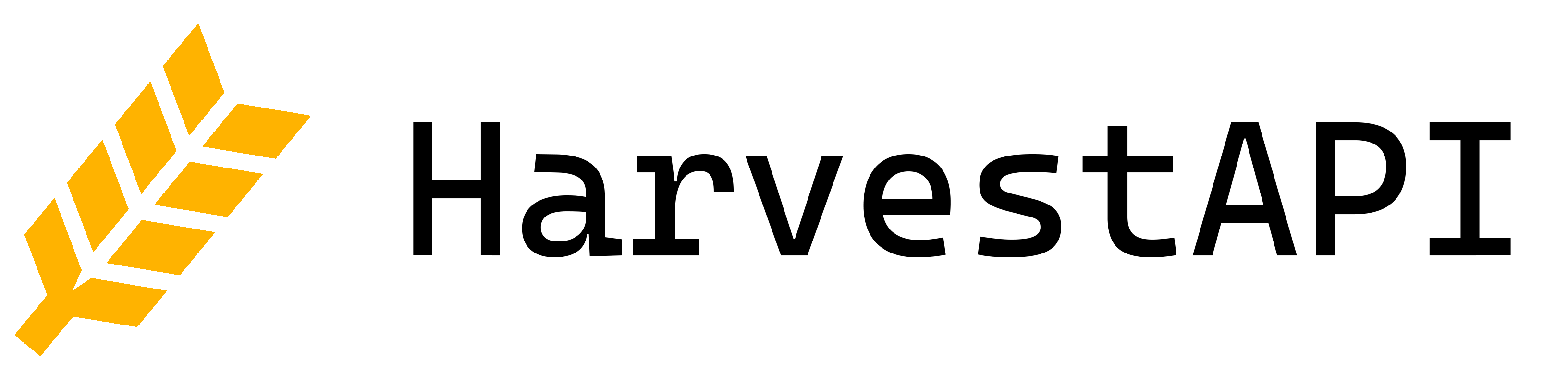Company posts
Search LinkedIn posts by keywords, author, date range, and more.
How to get Company ID
By company URL or ID
By searching for a company name
Authorizations
Query Parameters
Keywords to search for in posts
Filter posts by author's profile URL (comma-separated). Note: LinkedIn returns fewer results per profile when using post search. To extract all posts by a profile, use the /linkedin/profile-posts endpoint
Filter posts by author's profile ID or IDs (comma-separated). It's faster to search by ID. Note: LinkedIn returns fewer results per profile when using post search. To extract all posts by a profile, use the /linkedin/profile-posts endpoint
Filter posts by this company URL or URLs (comma-separated). Note: LinkedIn returns fewer results per company when using post search. To extract all posts by a company, use the /linkedin/company-posts endpoint
Filter posts by company ID or IDs (comma-separated). It's faster to search by ID. Note: LinkedIn returns fewer results per company when using post search. To extract all posts by a company, use the /linkedin/company-posts endpoint
List of LinkedIn companies where authors of posts work (comma-separated)
List of LinkedIn company IDs where authors of posts work (comma-separated)
Group LinkedIn URL or Group ID
Filter posts by maximum posted date. Supported values: '24h', 'week', 'month'. This parameter will be sent to LinkedIn, the filtering will be done on their side
Post-Filter posts by maximum posted date. Supported values: '1h', '24h', 'week','month', '3months', '6months', 'year'. This parameter will be applied after receiving results from LinkedIn, the filtering will be done on our side
Sort by field. Supported values: 'relevance', 'date'
Page number for pagination
Required if it was returned by the previous page. Otherwise the page will always be 1 (on LinkedIn side). Doesn't apply for all queries, usually profile posts return this token